How long your iPhone’s battery lasts depends on its usage. Your battery’s duration also depends on several factors, such as the iPhone model, battery health, surrounding temperature, and more. However, many people want to know how long 10% battery can last on their iPhone.
Every person uses their iPhone differently, so not everyone can get the same lifespan from a 10% battery. If you check your notifications and look at your display occasionally, 10% will serve you for a long time. Nevertheless, if you are gaming with your phone, 10% can last for up to almost twenty minutes or more. How long 10% battery can last all boils down to how strong the battery is and what you are using it for.
Factors That Determine How Long 10% Battery Lasts on iPhones
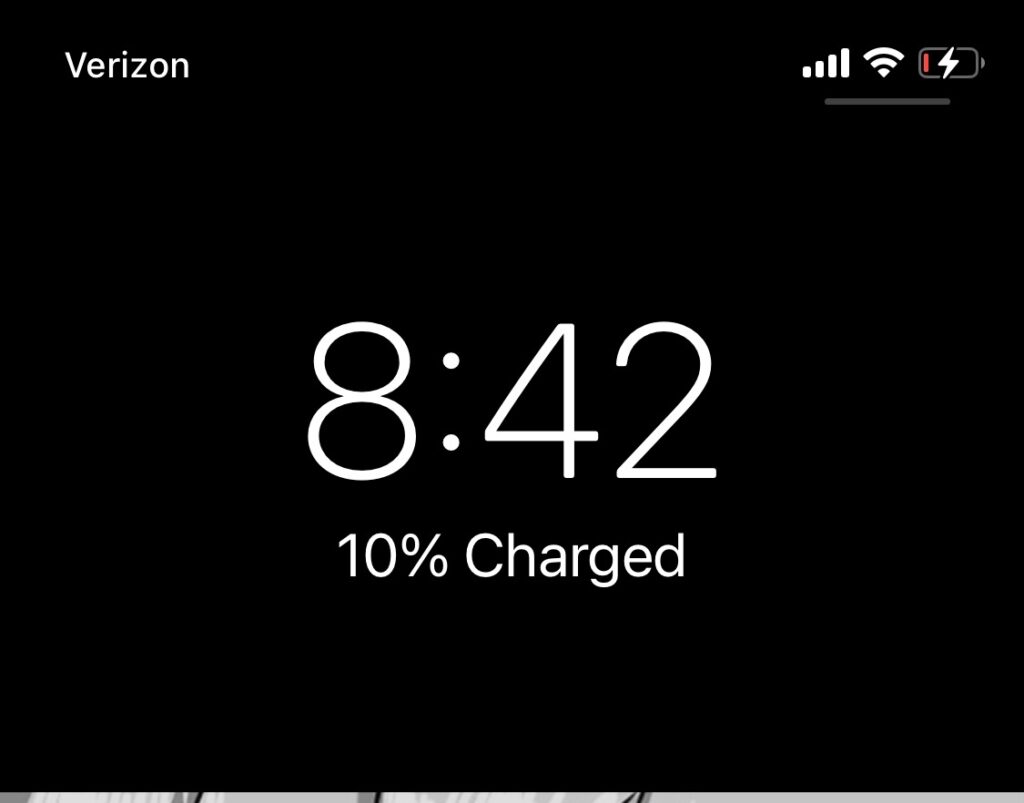
How long a 10% battery will last on one person’s iPhone is different from how long it would last on another’s. Here are the various factors that determine how long your iPhone battery lasts.
Phone Model and Battery Capacity
One of the significant factors that determine how long your iPhone battery lasts is the battery’s capacity and phone model. Fortunately, there have been significant improvements in the iPhone battery with the latest models. Hence, the latest models have higher battery capacity, which lasts longer.
For instance, the iPhone 5 and 5S come with 1440 and 1560 mAh batteries, respectively. In its idle mode, these devices lose about 10 to 15% charge per hour, according to AnandTech. The iPhone 6 and 6s tend to have a better battery life, and they provide more usage time with just 10% battery life.
The iPhone’s battery capacity keeps increasing with the later models. Furthermore, the latest versions were optimized for better battery performance, making the battery last longer even when low. Hence, your phone’s model and battery capacity play a key role in how long a 10% charge can last you.
Battery Health
The battery health of an iPhone also determines how long the battery can last. New batteries, usually with 100% battery health, last longer. However, as the phone gets old, so does the battery. The process of discharging and recharging the battery reduces its lifespan. Hence, despite having a higher capacity, a battery with poor health will not last for a long time.
Apple recommends you change your battery once its health drops below 80%. At that stage, your battery will no longer be holding a charge for long. Hence, the better your battery health, the longer your battery will last when it is at 10%.
Temperature
Many people do not know this, but temperature significantly affects a phone’s battery and performance. Using your phone in a hot environment will drain its battery faster. Hence, with just 10% battery life, your iPhone will not last for a long time when using it in a hot environment.
Considering your battery is in good condition in a cool environment, 10% battery life can serve you for over an hour with light usage. However, if you use it for heavy tasks, you can expect it to last for up to thirty minutes.
Tips for Making Your iPhone’s Battery Last Longer

Now that you know some of the factors responsible for draining your iPhone’s battery, you would also want to learn how to make your battery last longer. Here are some proven ways to make your iPhone battery last longer:
Disabling Dynamic Backgrounds
iPhones come with a dynamic wallpaper feature; it changes behind the app icons. This feature makes the phone’s UI look fantastic, but it consumes more power. Static backgrounds consume less power than these dynamic backgrounds. Hence, disabling the iOS dynamic background feature will help you save your battery. Once your battery is low, you should disable it to get more use time.
Reduce Screen Brightness
Many people like using their mobile phones at the maximum brightness, which is not healthy for their eyes. In addition, it also drains the phone’s battery faster. In a darker environment, reduce the brightness to the barest minimum to save battery life.
Turning on auto-brightness would also help, as it would automatically adjust the brightness to suit your environment’s light condition. Hence, the screen will be brighter in brighter environments and darker in darker environments.
Turn Off Bluetooth
It is common to turn off your air pods and leave your phone’s Bluetooth on. As insignificant as we see it, Bluetooth drains a battery. Sending or receiving data through Bluetooth also consumes a lot of battery life. Hence, you should always turn off your Bluetooth when not in use. With just 10% battery life left in your iPhone, you should disconnect any wireless earpiece or headset connected to the phone to extend its battery life.
App Background Activity Restriction
Another thing that drains a battery faster in smartphones is background apps. Many apps run in the background even when you are not using them. These background activities need and consume a lot of battery power. Hence, managing and restricting some of these app background processes will save you some battery life. To do this, go to ‘Settings,’ then ‘General,’ and click on ‘Background App Refresh.’ Turn off the switch to restrict background processes.
Turn Off Location and Wi-Fi
iPhone Location helps to share your location with apps and platforms that need it. However, this feature always runs in the background, consuming more power. If you want to save some energy, you should turn off your location.
Turning off your Wi-Fi will also save you some battery life. Leaving your Wi-Fi on always contributes to the fast battery drainage you are experiencing. Your location and Wi-Fi should be turned off when your battery is down to 20% or 10% unless you are using them.
Conclusion
The iPhone battery is not as strong as other smartphones. However, there have been considerable improvements over the years. Apple has optimized its devices to utilize batteries better, ensuring your battery lasts longer. If your battery is healthy and well optimized, a 10% battery life can serve you for an hour or more when you are not using the phone. However, if you are using the phone, it can last for up to twenty or thirty minutes.











