Accidents happen. Sometimes you realize later that you deleted all the messages in a moment of panic. Or at least those text messages that were your favorite and never wanted to lose. So what do you do?
Is your mobile service provider capable of recovering your text messages? Thankfully, with Boost Mobile, text message recovery is possible.
Boost Mobile offers excellent prepaid carrier service for families at an affordable price. It offers flexibility and is a good option if you’re looking forward to saving some bucks on your monthly phone bill.
The Virtual Network Operator, Boost Mobile, offers service through T-Mobile’s Network, and it stands out for its diversified options for prepaid cell phone plans. If you want to recover text messages with Boost Mobile, we’ll tell you how to do it in this post.
Can I Get Records of Deleted Text Messages?
We all agree that sending a text message is relatively easier than placing a call. Moreover, text messages offer a written record of your past conversations.
Different mobile service providers offer different ways to view text message records. However, one similar thing is that you’ll need a court order to get the records of text messages from any carrier.
So, if you’re the account holder, you can view the dates of the messages sent, the recipient of the message, and the time they were sent.
For example, with Sprint, you have to fill out a consent form and then send it to them if you want to get records of text messages.
The company says that they don’t keep records of text messages due to privacy issues.
However, if you want to get the records, you can do so by filling out the form. In this case, you’ll get to view text messages from the past three months.
Similarly, if you want to retrieve text messages from Verizon, you’ll have to contact a lawyer or a legal professional who’ll submit a request on your behalf.
You must submit the request to Verizon’s Law Enforcement Resource Team through a court order.
AT&T doesn’t keep records of text messages, but you can see the usage records on your account if you want. By signing in to MyAT&T, you’ll see the number of text messages sent, the recipient, and the date and time of the text messages.
Boost Mobile Text Message Recovery
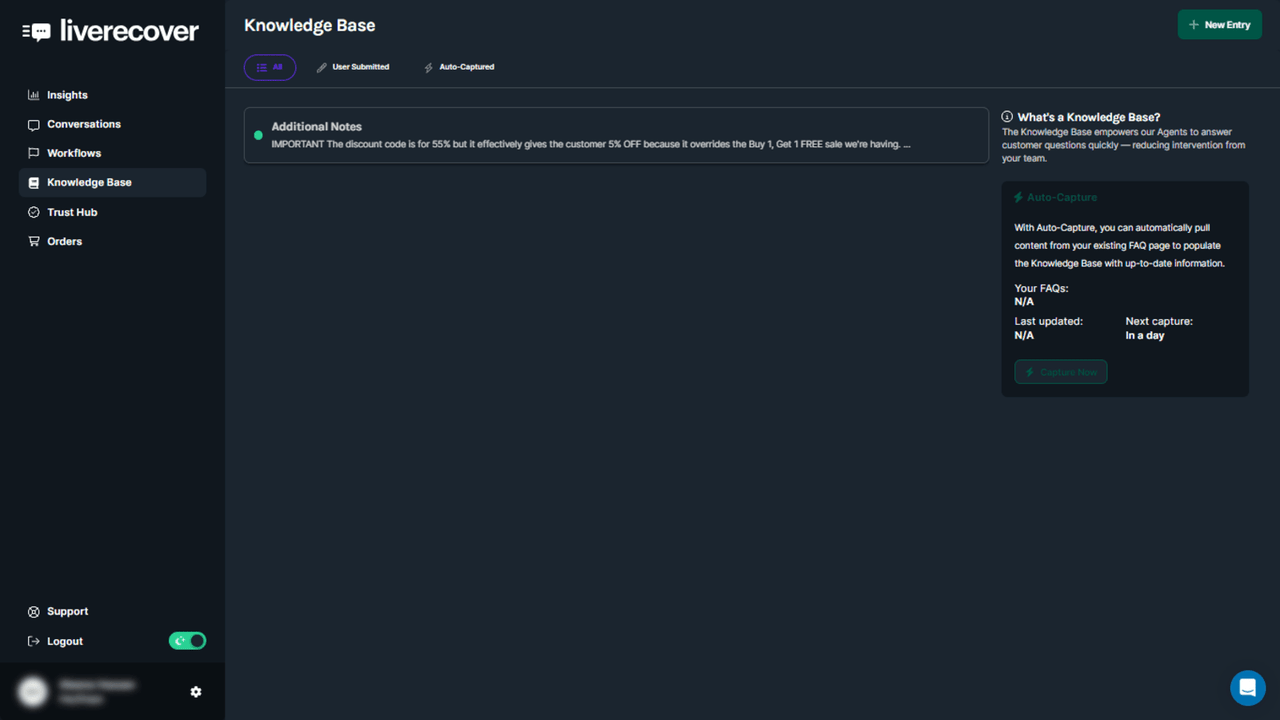
Getting a record of your text messages on Boost Mobile is possible through your cell phone.
You can go to the phone numbers on which you’ve texted and then check the date and time. To get a record of text messages from Boost Mobile, you’ll have to log in to your ‘My Boost’ account.
After gaining access to your Boost Mobile text messages, you can quickly check all the history and records of text messages. However, you can access your text messages only through your phone and not any other device.
Boost Mobile keeps track of the data you send and receive on your account and the number of messages.
Only you and the recipient or sender can see the contents of the text message. The Boost Mobile activity also keeps details of incoming and outgoing calls and voicemails apart from the text messages.
The text messages are stored in both locations with any carrier or mobile phone service provider. According to the company policy, these text messages remain on their server for a period ranging from three days to three months.
You should check with the company’s policy, too. If the days of recovery have not passed, there’s a chance you can get a record of your text messages.
Are Deleted Text Messages Gone Forever?
No matter how strong the privacy and security of a mobile service provider is for keeping the text message data, a court order can make its release possible.
The text message records are always obtained from the account holder’s mobile carrier or service provider.
An attorney or a lawyer can get a court order or subpoena through which you can obtain the text messages records directly from the service provider.
With most of the services, text messages can be retrieved. When you delete a text, you only delete it from your phone memory. However, some different service providers have different periods for the data to be permanently lost.
Most carriers maintain the records of text messages for a short period, and AT&T Wireless changes the SMS cellular signals to internet data in its cloud. The data remains there for 90 days, but the server deletes it permanently after that.
So, deleted text messages can be lost forever if they have crossed a service provider’s time for maintaining records.
The text messages have an electronic record of dialogue and can be helpful for evidence in court. If you want to keep a record of your text messages, you should copy/paste them elsewhere. You can also use the screenshot feature to maintain them.
How Do I Retrieve Erased Text Messages?
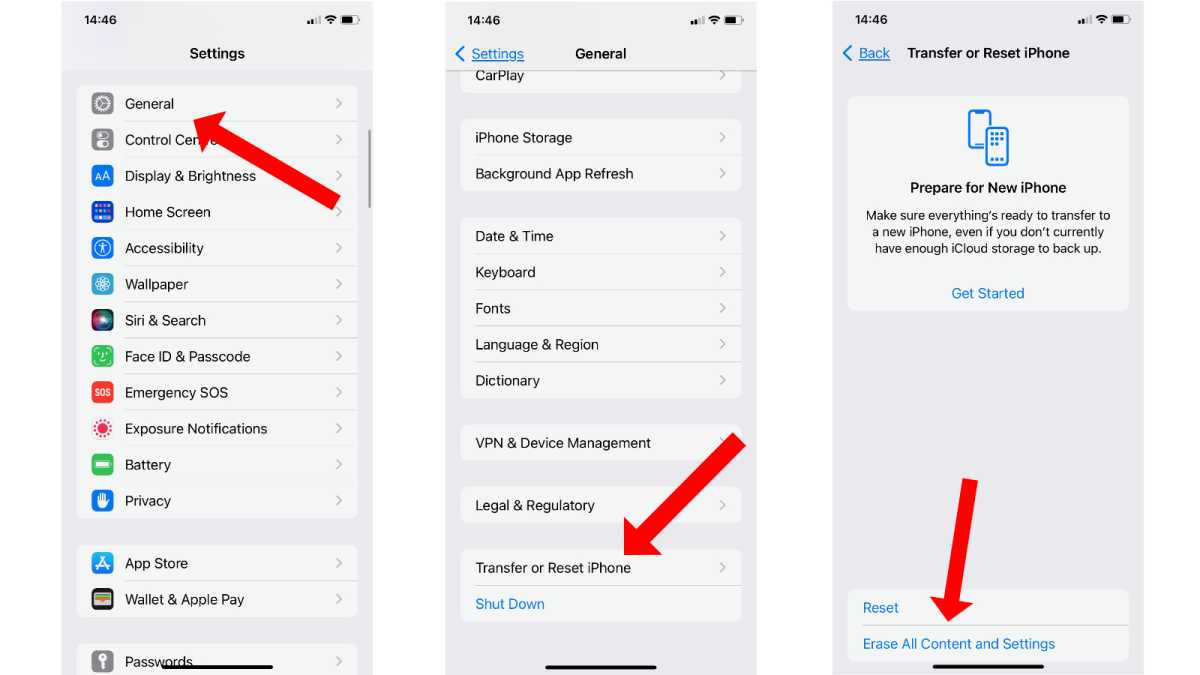
To start retrieving the text messages when using Boost Mobile, you’ll have to fill out and sign the text message recovery form. You can use SignNow for signing the documents. Follow these steps:
- Login to your SignNow account.
- Locate your document in the folder or import a new one.
- Use the ‘Tools’ list to make edits.
- Drag and drop the fillable boxes.
- Type the text and sign them.
- Specify the recipients who can get the signed version.
- Set up an expiration date in the ‘Advanced Options’ section. You can also limit access to the folder.
- In the end, save the details and close it when you’ve completed the process.
The SignNow feature is easy to use. It stores all the signed documents so that you can access them later.
The feature also allows you to have the document in PDF form. By signing in to the Boost Mobile Text recovery, you’ll quickly get access to your text messages folder.
If you want to view your message record or history online, go to your My Boost account. Go to the ‘Service and Usage’ tab and locate ‘Manage My Services.’
Under the ‘Manage My Services,’ you’ll see the text history link; click on it. Using this method, you can retrieve messages from Boost Mobile.
You can also use another method for retrieving text messages. You’ll have to install and run the data recovery program for Android on your PC.
You can now recover the deleted messages from the Android phone to your computer. If you have written over the sections on your Android phone’s internal storage, then there’s no chance that you can recover those messages.
Conclusion
With Boost Mobile, you get fantastic data inclusions, high-speed data, unlimited national calls and texts, and unlimited music streaming. Fortunately, you can also get records of text messages on this service by logging in to the ‘My Boost’ account.
There you can easily access your text messages folder and find the details. Although the details keep on changing according to the operating system of Boost Mobile, you can access it easily.
Select the icon with an envelope sign or a similar symbol to gain full access to your messages folder.
Retrieving deleted text messages from your mobile is always a complicated thing. Most service providers keep the data secure by storing them. You can access that data if you have permission.
Some third-party applications also allow you to recover deleted text messages. However, these apps are not free and are not secure either. Moreover, they don’t guarantee restoration of all the deleted messages.
On the other hand, if nothing works, you’ll have to get a court order to get the lost data.











