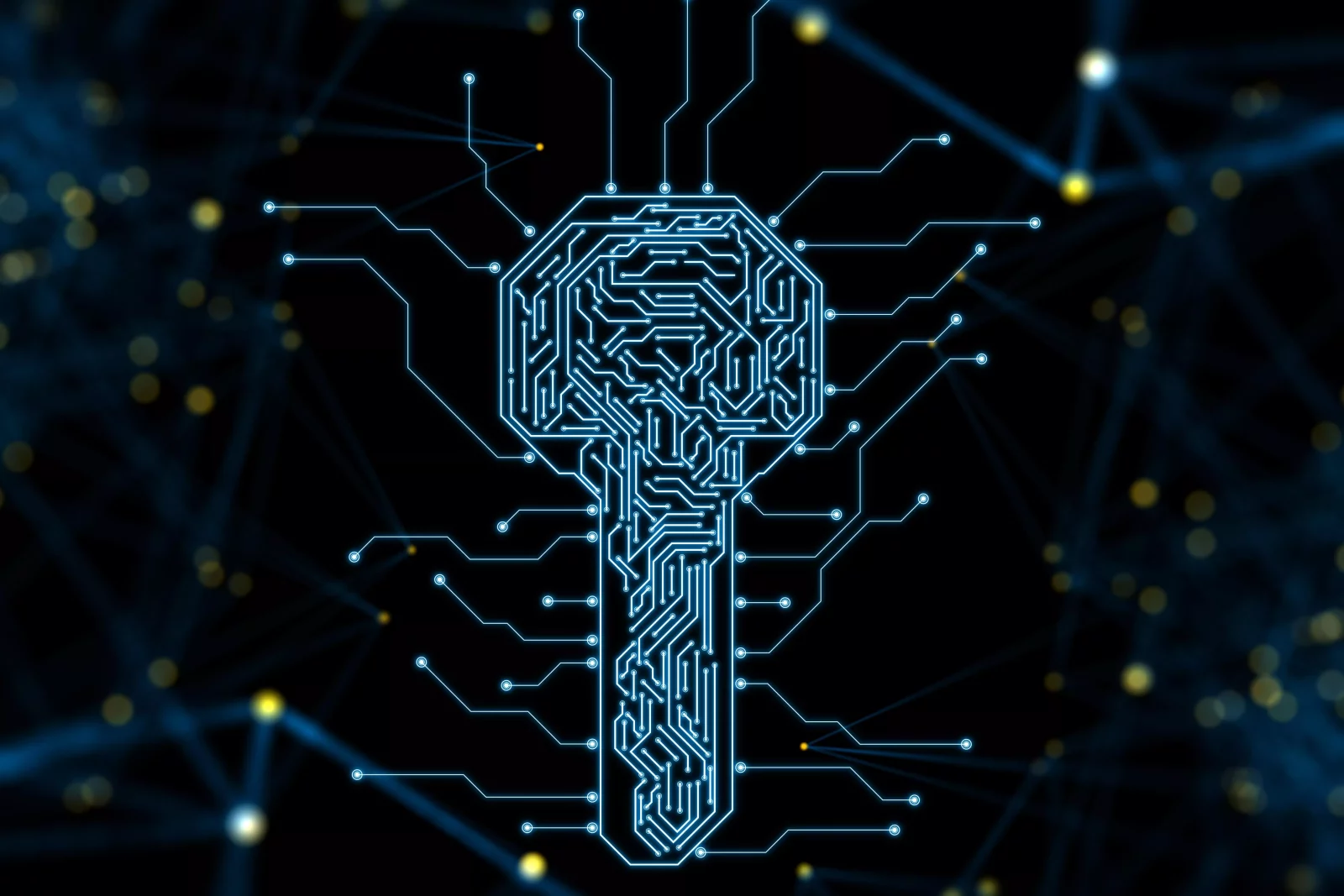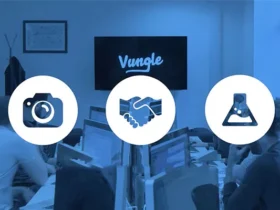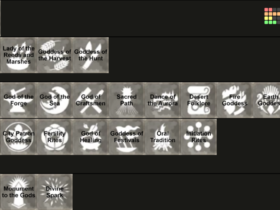In the digital age, it’s more important than ever to protect your digital assets. Fortunately, there are a number of ways to do just that. One of the most effective is through the use of crypto security keys.
These devices provide an extra layer of protection for your data and can help keep your information safe from hackers and other online threats. Here we’ll take a look at some of the best crypto security keys available in 2022 and what makes them so effective.
What are crypto security keys & why are they important?

Crypto security keys are physical devices that can be used to protect your digital assets. They work by generating a unique code that is required for access to your account.
A security key is a unique string of numbers and letters that is used to encrypt and decrypt data. Without a security key, it is impossible to access a cryptocurrency account or make a transaction. As a result, security keys are critical for ensuring the safety of digital assets.
When a security key is lost or stolen, it can be extremely difficult (if not impossible) to recover the lost funds. For this reason, it is important to keep security keys safe and secure. There are a number of different ways to do this, including storing them offline in a physical medium such as a USB drive or paper wallet.
More: 7 Top Risks of Staking Crypto 2022 (Risks, Facts & FAQS)
How do crypto security keys work?
In the world of cryptocurrency, security is essential. Crypto wallets use security keys to help protect your funds. But how do these keys work?
Security keys come in two parts: a public key and a private key.
- The public key is like an address that you can share with others. It’s used to receive cryptocurrency.
- The private key is like a password. It’s used to send cryptocurrency.
When you want to send cryptocurrency, you use your private key to sign a transaction. This transaction is then broadcast to the network. Miners verify the transaction and add it to the blockchain.
Your private key should be kept safe and secret at all times. If someone else gets access to it, they could steal your cryptocurrency. That’s why many people store their keys on hardware wallets, which are offline devices that are difficult to hack.
With security keys, you can be sure that only you have the ability to access your cryptocurrency. This helps to protect your funds and keep them safe.
What are the best crypto security keys in 2022?

There are a number of different crypto security keys available on the market. Here we’ll take a look at some of the best options for 2022:
Ledger Nano S
The Ledger Nano S is a popular hardware wallet that supports a wide range of cryptocurrencies. It features a secure chip that stores your private keys offline.
The device is easy to use and comes with a number of security features, making it a great option for those looking to keep their digital assets safe. When used with the Ledger Live app, it provides maximum security and control over your coins and NFTs.
The Nano S keeps your assets offline and protected, while still allowing you to manage and invest them anytime, anywhere. With Ledger and our partners, buying, exchanging, and trading crypto is quick and easy.
You can also install up to three applications on your device, depending on their size. Ledger Nano S supports Bitcoin, Ethereum, XRP, Bitcoin Cash, EOS, Stellar, and many more.
Yubico Security Key
The Yubico Security Key is a physical device that can be used to authenticate your online identity. It offers the same benefits as a traditional password but is much more secure. The key is available in two versions: for USB-C ports (Yubico Security Key C NFC) and for USB-A ports (Yubico Security Key NFC).
The Yubico Security Key is compatible with most online services, including Google, GitHub, and Dropbox. It’s easy to use and comes with excellent documentation. The key is also very durable and can be attached to your keychain for easy carrying.
If you’re looking for a physical security key that offers the same benefits as a traditional password but is much more secure, the Yubico Security Key is a great option.
Titan Security Key
The Titan Security Key is a great way to add an extra layer of security to your online accounts. It’s small and easy to use, and it works with most devices you already have. If you lose the key, you can try to gain access again from a computer where your account is still logged in, or wait for Google’s help resetting your password.
This little key has a lot to offer beyond its Google branding. It’s small, well-made, and priced within impulse purchase territory. Its namesake NFC and USB-C support mean that it will work with most devices you already have, including smartphones and tablets. Plus, it offers extra security for your online accounts.
Here are some key things to know about the Titan Security Key:
- The Titan Security Key comes in two versions: USB-C + NFC and USB-A + NFC.
- It works with computers through USB running Chrome version 67 or above, Safari 14 or above, or Windows 10 build 1903 or above.
- It also works with compatible Android and iOS devices through NFC. For Android, you’ll need version 9 or above. For iOS, you’ll need version 13.3 or above.
- You can also use the Titan Security Key with compatible Android devices through USB.
So why not pick up a Titan Security Key today and enjoy peace of mind knowing that your accounts are more secure?
Kensington VeriMark USB Fingerprint Key
Kensington’s VeriMark USB Fingerprint Key is a great way to log in to your Windows computer using Microsoft’s built-in Windows Hello login feature.
Just add your fingerprint and you’re ready to go – no need to remember usernames and passwords. You can also use it with up to 10 different fingerprints, so multiple users can log in to the same computer. Plus, it has anti-spoofing protection for added security.
The VeriMark USB Fingerprint Key is also FIDO U2F certified, so it can be used to protect your online accounts with two-factor authentication. And it’s compatible with Windows 10 or later, 8 and 7. It’s a great way to keep your computer secure and log in quickly and easily.
Frequently Asked Questions (FAQs)
Let’s discuss some of the frequently asked questions that people have about security keys.
How do I use a security key?
To use a security key, you’ll need to plug it into your computer or connect it to your mobile device. Once it’s connected, you can use it to log in to your online accounts or enable two-factor authentication.
What are the benefits of using a security key?
Security keys offer a number of benefits over traditional passwords, including increased security, ease of use, and compatibility with multiple devices.
Final Thoughts
There are a lot of different options when it comes to choosing a security key. The four security keys we’ve featured in this article are all great options for protecting your digital assets. They offer a variety of features and benefits, so you can choose the key that best meets your needs. We recommend choosing one of these security keys to help keep your accounts safe and secure.