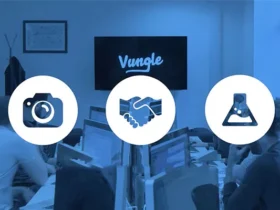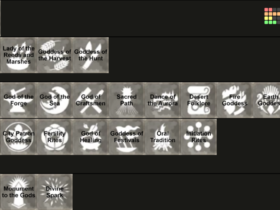In the ever-changing world of information technology, staying ahead of the curve is essential for success. One of the safest ways to stay ahead is by implementing regular patch management practices. Though it may seem daunting at first, following these five best practices will make the process much easier and help protect your business from potential cyber threats.
What is Patch Management?
Patch management is identifying, acquiring, installing, and verifying software and operating systems patches. Patches are code changes that fix security vulnerabilities, bugs, or other issues. Sometimes, patch management can be automate using tools that automatically identify and install updates.
Manual patch management is often necessary to ensure that all systems are working promptly. By keeping up-to-date with patch management, businesses can protect themselves from known vulnerabilities that cybercriminals could exploit.
When managing patches, which updates should be applied first based on urgency and potential impact. Effective patch management requires ongoing monitoring and communication between the IT team, software vendors, and any third-party service providers. Regular scans should be conducted to identify missing patches, and a schedule should be established for applying updates in a timely manner. By staying on top of patch management, organizations can ensure that their systems are protected and functioning at optimal levels.
More: How to Secure the Perimeter – A Complete Guide
Purpose of Patch Management
IT professionals are responsible for protecting computer systems with the latest security patches. Manually downloading and installing individual patches can be a time-consuming and error-prone process.
When implemented properly, patch management can be an effective way to secure systems and reduce the risk of cyber attacks.
- Patched software is less likely to contain vulnerabilities that attackers can exploit.
- Patched software is often more stable and less likely to crash.
- Patched software typically contains new features and improvements that can make using the software more enjoyable.
- By promptly applying patches, businesses can avoid many problems associated with outdated and insecure software.
More: Can you go to Jail for DDoSing on Xbox?
Best Practices For Patch Management
Security vulnerabilities are often discovered by independent researchers and reported to the software vendor, who will then create a patch. Once a patch is released, install it as soon as possible to protect your computer systems from being exploited by attackers.

Here are some best practices for patch management:
Keep your software up to date
Be sure to install all security updates for your operating system and applications as soon as they are released. Many vendors release updates regularly, so it is iportant to check for updates frequently.
Use a centralized patch management system
A centralized patch management system can help you keep track of all the patches that need to be installed on your systems. It can also automate the downloading and installing of patches, saving you a lot of time and hassle.
Test patches before deploying them
Before deploying a patch to your production systems, it is always a good idea to test it in a non-production environment first. This will ensure that the patch does not cause any unforeseen problems.
Have a rollback plan
Even after testing, there is always a chance that a deployed patch could cause problems. For this reason, it is important to have a rollback plan in place so that you can quickly undo the changes if necessary.
Keep your systems monitored
Once you have patched your systems, monitor them for any suspicious activity. This will help you quickly identify and resolve any problems that may arise.
By following these best practices, you can ensure that your systems are properly protected against security vulnerabilities.
More: NuPhy Air75 – A Quick Review
Final Thoughts
You need vulnerability management to gain a deeper understanding of your environment and make informed decisions that will impact security risk. This continuous cycle identifies vulnerabilities in systems so they can be easily prioritized or remediated!
Contact a qualified IT professional if you need any assistance with patch management or other IT security issues.