“Minecraft,” a gaming phenomenon that has swept across the globe, immerses players into a vast sandbox universe brimming with exploration, adventure, and creativity. Among the many techniques to master in this game, understanding and manipulating hitboxes is a crucial skill that can significantly enhance a player’s proficiency.
This guide offers an in-depth exploration of hitboxes in “Minecraft,” elaborating on how to show hitboxes in Minecraft, their importance, and alternatives that players can consider. Hitboxes, which are invisible boxes that define the boundaries of in-game entities, play a pivotal role in determining how players interact with the game environment and other entities. By delving into these technical aspects, players can gain an edge in their gameplay, enabling more efficient navigation, effective combat, and strategic planning.
Enabling Hitboxes in Minecraft
“Hitboxes” are a crucial yet often overlooked aspect of gaming mechanics in Minecraft. These invisible, boundary-defining boxes determine the space that in-game entities occupy and how they interact with the world. Here is a step-by-step guide on how to show hitboxes in Minecraft:
- Launch Minecraft: Start Minecraft on your device and enter your world. Make sure you’re in a safe place because the game will continue to run in the background while you’re enabling hitboxes.
- Enable Hitboxes: Once you’re securely in the game, you’ll need to use a specific key combination to enable hitboxes. On most computers, this is the F3 key and the B key. So, press F3 + B simultaneously. If you’re on a Mac, you might have to press the FN key as well. So the combination becomes FN + F3 + B. This is because, on many Mac keyboards, function keys control hardware features by default unless the FN key is also pressed.
- Verify Hitboxes: After pressing F3 + B, look around you. All entities, such as mobs, players, and items, will be surrounded by a white outline, denoting their hitboxes.
- Understanding Hitboxes: It’s important to remember that the hitbox is the area that registers hits on the entity. So, if you’re fighting a mob, your attacks need to intersect with this outlined area to damage the mob.
- Disable Hitboxes: If you no longer need to see hitboxes, disabling them is as simple as enabling them. Press F3 + B again, and the white outlines should disappear, indicating that hitbox visibility is turned off.
Knowing how to enable and disable hitboxes can significantly improve your Minecraft gameplay, whether you’re building, exploring, or battling. It can offer an advantage in understanding entity interactions and space occupancy, making your Minecraft experience more efficient and enjoyable.
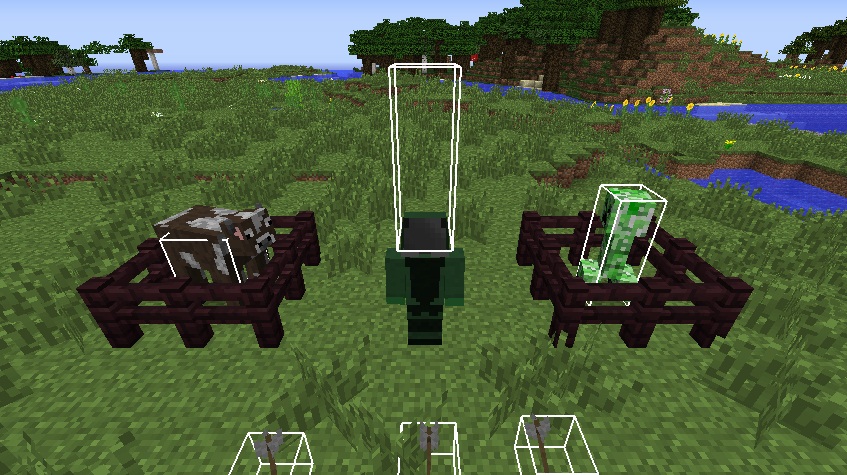
The Importance of Hitboxes
Understanding and utilizing hitboxes can significantly impact a player’s gaming experience. Here’s why they’re important:
- Combat Enhancement: Hitboxes allow players to visualize the exact area where they need to aim to strike an enemy. This can be particularly useful in player-versus-player (PvP) or player-versus-environment (PvE) combat scenarios. With hitboxes visible, players can improve their accuracy and efficiency in battles.
- Efficient Construction: Hitboxes show the exact space occupied by an entity. This can be extremely useful when building intricate structures or designing elaborate mob farms. By accurately understanding an entity’s space, players can design more efficient and effective constructions.
- Improved Navigation: Hitboxes can also assist players in better understanding the paths and barriers in the game environment. This can lead to improved maneuverability and can be particularly beneficial in tricky or confined spaces where collision detection is key.
Alternatives to Using Hitboxes
While hitboxes provide numerous advantages, some players may prefer to rely on other methods to enhance their gameplay:
- Practice: Regular gameplay can significantly improve a player’s aim, combat efficiency, and spatial awareness, reducing the need to rely on hitboxes. This can also result in a more immersive gaming experience.
- Mods: There are numerous “Minecraft” mods available that can offer greater visual clarity or provide additional information that can enhance gameplay. These mods can range from detailed entity information overlays to full-fledged mini-maps.
- Game Guides and Tutorials: Detailed guides, tutorials, and community forums provide a wealth of information on game mechanics, combat strategies, and building techniques. These resources can help players improve their gameplay skills and develop unique strategies.

Conclusion
Mastering the use of hitboxes in the diverse and ever-expanding universe of “Minecraft” can dramatically enhance a player’s gameplay experience. The ability to visualize these invisible boundaries enhances combat precision, construction efficiency, and navigational awareness.
However, it’s essential to balance the use of hitboxes with other game-improvement strategies like regular practice, using mods, and studying game guides for a well-rounded and immersive gaming experience. While hitboxes serve as a powerful tool within the game, they are but one of the many avenues “Minecraft” offers its players to explore, create, and conquer in their unique digital landscapes.











