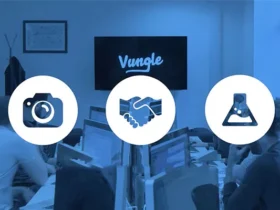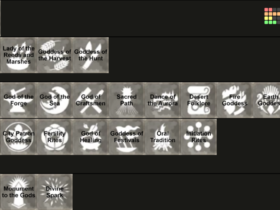Ransomware is a type of malware that encrypts your files and holds them ransom until you pay a certain amount of money. In the past, ransomware attacks were mostly targeted at businesses, but now they’re also hitting individual users. This Article focuses on steps to avoid ransomware attacks.
- Ransomware is typically delivered through email as an attachment or as a link in the body of the email.
- Ransomware can also be delivered through malicious websites, software vulnerabilities, or social engineering tactics.
- Once ransomware has been installed on a computer, it will encrypt your files and hold them ransom until you pay a certain amount of money.
- In the past, ransomware attacks were mostly targeted at businesses, but now they’re also hitting individual users.
If you want to protect yourself from ransomware, you need to know how it works and what you can do to avoid it. In this article, we’ll give you steps to know about ransomware prevention and some Frequently Asked Questions (FAQs) about it.
Ransomware Attack Prevention Practices

As ransomware attacks are becoming an increasingly common threat, it is important to understand how to protect your data from becoming encrypted and held for ransom. While there is no one silver bullet that can completely prevent all ransomware attacks, there are a number of steps you can take to make your organization less vulnerable.
There are several things you can do to avoid ransomware attacks:
Install Antivirus Software & Firewalls
One of the best ways to prevent ransomware is to install antivirus software and firewalls. Antivirus software will help protect your computer from malware, and firewalls will help block malicious traffic. This will help scan, detect, and respond to any potential cyber threats. In addition, you should also configure your firewall settings. Firewalls act as a first line of defense against external attacks and can help protect against both software and hardware-based attacks.
Endpoint Security
Endpoint security is a type of security that protects computers and devices from malware. This can help prevent ransomware by blocking malicious traffic and by providing additional security features. Endpoint security solutions typically include features such as antivirus, antispyware, and firewalls that work together to protect against ransomware attacks.
Run Security Testing

Security testing is a process of assessing the security of a computer system or network. Security testing can help find vulnerabilities that could be exploited by ransomware. These tools can help identify weak points in your network that could be exploited by ransomware attacks. By patching these vulnerabilities, you can make it much harder for attackers to gain access to your network.
Use VPN services
A Virtual Private Network (VPN) is a great way to add security to your internet connection. A VPN encrypts all of the data that you send and receive, making it difficult for anyone to intercept your information. This is especially important if you are using public Wi-Fi, as these networks are often not secure. There are many different VPN providers available, so be sure to do your research to find one that is right for you. Once you have chosen a provider, follow their instructions to set up the VPN on your device.
Keep systems up-to-date
Prevent ransomware from infecting your organization’s systems is to keep them up-to-date. That means patching your operating system, applications, and firmware on a regular basis. The bad guys are always looking for vulnerabilities to exploit, and if you don’t patch them in a timely manner, you’re leaving your systems wide open to attack.
In addition to patching, it’s important to keep your antivirus and antimalware software up-to-date. These programs are your first line of defense against ransomware and other malware, and if they’re not up-to-date, they might not be able to detect and block the latest threats.
Backup Your Data
Backing up your data is one of the best ways to protect yourself from ransomware. If your computer is infected with ransomware, you can restore your data from a backup.There are a few different ways to backup your data, and which one you use will depend on your needs. You can use an external hard drive, a cloud-based service, or even a network attached storage (NAS) device. Whichever method you choose, make sure you have a recent backup of your data before you proceed.
Network Segmentation
Network segmentation is a security measure that involves dividing a network into segments. By isolating different parts of your network, you can reduce the spread of ransomware and limit its damage. Segmenting your network can also help you contain and isolate infected systems so that they can be more easily cleaned or removed.
When segmenting your network, you should consider the different types of data and traffic that flow through it. You may want to create separate segments for sensitive data, guest access, and internet-facing systems. Segmenting your network can be done physically or logically.
- Physical segmentation involves using separate hardware, such as routers and switches, to create isolated network segments.
- Logical segmentation uses software, such as virtual LANs (VLANs), to create isolated network segments.
More: Top Security Data Technologies in 2022 [Ultimate Guide] Cyber Security
How to Handle Ransomware Attack
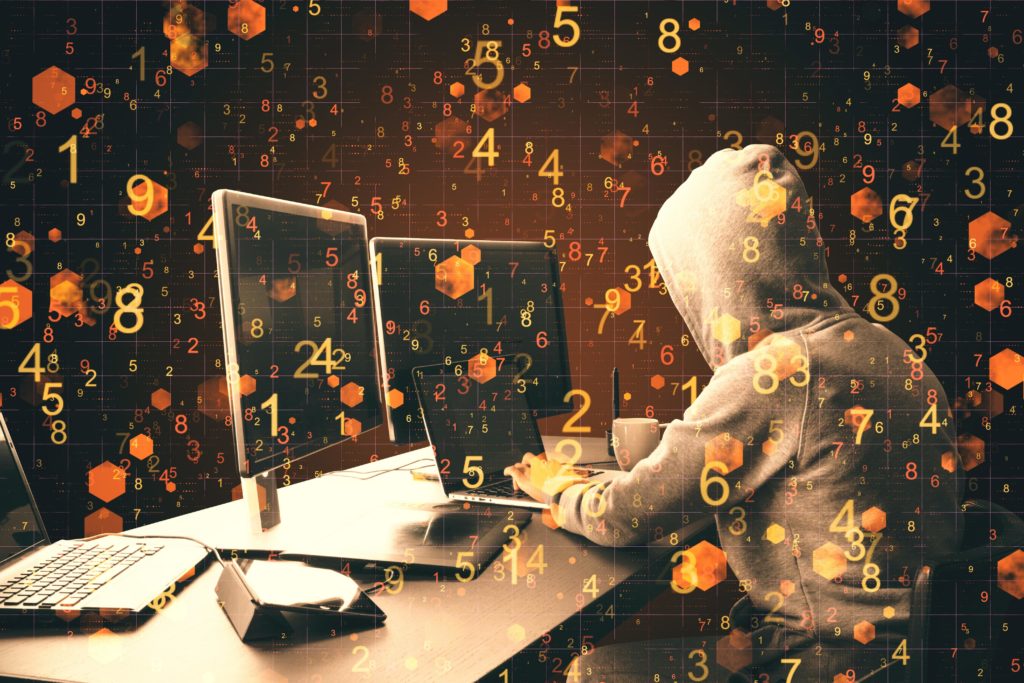
If you believe that your organization has been the victim of a ransomware attack, there are a few things you should do:
- Disconnect from the network: This will help prevent the spread of the ransomware
- Do not pay the ransom: There is no guarantee that you will get your data back even if you do pay
- Contact law enforcement: They can help you with the next steps
- Restore from backup: This is the best way to get your data back
- Contact a security professional: They can help you clean up your systems and make sure that you are taking the appropriate steps to protect yourself in the future
Frequently Asked Questions (FAQs)
Following are some frequently asked questions related to avoiding ransomware attack.
What is ransomware?
Ransomware is a type of malware that encrypts your data and demands a ransom in order to decrypt it.
How do I know if my computer is infected with ransomware?
There are a few signs that you might be infected with ransomware, such as unexpected encryption of files, unusual system activity, and the appearance of a ransom note.
How do I prevent ransomware from infecting my computer?
There are a few things you can do to prevent ransomware from infecting your computer, such as keeping your systems up-to-date and backing up your data.
What should I do if my computer is infected with ransomware?
If you believe your computer is infected with ransomware, you should disconnect from the network, contact law enforcement, and restore from backup.
How can I remove ransomware from my computer?
There is no guaranteed way to remove ransomware from your computer, but you can try using a ransomware removal tool. In most cases, however, the best way to remove ransomware is to restore your data from a backup.
Final Thoughts
Ransomware is a serious threat, and it is important to take steps to protect yourself from it. By keeping your systems up-to-date and backing up your data, you can reduce the risk of being infected with ransomware. If you do become infected with ransomware, the best way to recover your data is to restore from a backup.