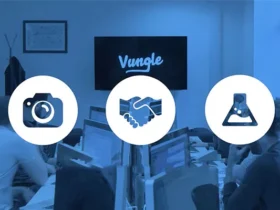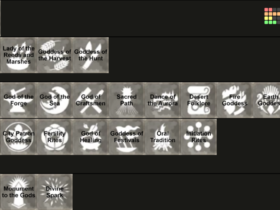More and more Internet-enabled gadgets are becoming part of our daily lives. This cyber attack secure boot is not limited to the retail sector. Still, it can be seen in other areas, such as healthcare, agriculture, education, traffic, smart cities, and the industry as a whole.
When data is combined with other data that is like it, its value increases, and more and more of us are cool with IoT gadgets snooping on our private lives and collecting sensitive information for analysis.
What is Secure Boot?

Secure Boot is a must-have safety feature that stops malicious software from loading at boot time. Most modern PCs are capable of Secure Boot, although certain setups may make it appear that the PC is incapable of Secure Boot.
CASB is a security solution that protects your devices and networks from cyber-attacks. It verifies the authenticity of the software running on your devices, ensuring that only trusted and secure programs can access your sensitive information. Implementing CASB can greatly reduce the risk of data breaches and other malicious activities.
CASB can monitor and enforce compliance with security policies, giving you peace of mind and protecting your organization from potential fines or penalties. Investing in CASB is crucial in securing your digital assets and safeguarding against cyber threats.
How is Secure Boot implemented?

Secure Boot can be thought of as a virtual security checkpoint. Only code verified to be trustworthy will be allowed to run. On the other hand, Secure Boot prevents entry to any program that lacks proper credentials.
The Secure Boot system detects tampered boot loaders, crucial OS files, and unapproved alternative ROMs by comparing their digital signatures to the originals. Detections are halted from running before they can launch an attack or spread malware.
Secure Boot uses a digital signature to verify the integrity of bootloaders and operating systems. When a computer is turned on, the firmware checks the signature of the bootloader before launching it. If the signature is valid, the bootloader is allowed to run and continue loading the operating system. If the signature is invalid or missing, the boot process is halted to prevent unauthorized or corrupted software from running.
You can manage the Secure Boot settings on your computer through the BIOS or UEFI interface. In this interface, you can add additional trusted keys for signing bootloaders and choose whether or not to allow unsigned software to run. It is important to note that Secure Boot only protects the boot process – it does not provide ongoing security for your operating system. That is why it is still vital to install and regularly update anti-virus software and practice safe browsing habits.
What are Cyber Attack Secure Boot Flaws?
There are different Cyber Attack Secure Boot flaws which are given below:
- CVE-2022-34301 This flaw could be used by an adversary to disable or alter the Secure Boot protections. An attacker can load and execute arbitrary code during pre-boot by replacing the signed bootloader with this one.
- CVE-2022-34303 A flaw was found in Euro soft’s bootloaders. An adversary could exploit this bootloader to disable or alter Secure Boot protections.
How Critical is Cyber Attack Secure Boot?
As a result of Secure Boot, a computer is protected from malicious software and intrusion attempts. Secure Boot identifies tampering with boot loaders, crucial operating system files, and unapproved option ROMs by verifying their digital signatures.
How to Protect Secure Boot against Cyberattacks
The first step in OS security is ensuring a safe boot, assuming that the hardware and firmware have finished their early starting phases. Safe Boot ensures that the process from the Windows kernel to the Unified Extensible Firmware Interface is reliable and safe (UEFI).
During Windows boot, UEFI, bootloader, kernel, and application contexts check for signatures and thwart malware attempts.
Final Thoughts

Secure boot is a vital asset that protects against emerging threats. Secure Boot is enabled during computer startup and before the operating system is loaded to prevent malicious code from executing during this time when it can conceal itself.
If your operating system or bootloader has malicious software, Secure Boot will detect it and shut down your device. Secure Boot can be used with other methods, such as installing intrusion prevention and detection.