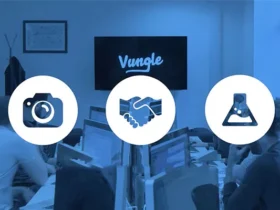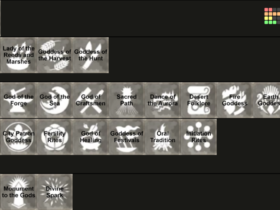TikTok is a video-sharing platform where users can upload their clips and watch those uploaded by others. Children and teens use the app to create and share videos in which they sing, dance, act out comedic skits, and lip sync.
How to Hack Tiktok Accounts is a big concern nowadays.TikTok application is used by nearly everyone, which raises the likelihood that it may be hacked. Cybercriminals utilize various methodologies and social engineering techniques to mislead individuals and easily gain access to their accounts.
What is TikTok?

TikTok is a video-creation mobile application where users may create videos ranging from 15 seconds to 10 minutes. This application is widely utilized across the globe.
Musical.ly was the first app to be introduced to the market, following which its name was changed to TikTok. Byte Dance, a Chinese firm, is the owner. This application is known as Douyin in China.
How to Hack TikTok Accounts
There are different ways How to Hack TikTok Accounts:
- Phishing Emails
- Week Credentials
- Zero Day Vulnerability
- Cross-Site Scripting (XSS)
Phishing Emails
Criminals can easily obtain personal information from users and take over their TikTok accounts by sending phishing emails. For instance, the hacker can assume the identity of TikTok and send phishing emails to users. Account compromise email messages are a real risk; restoring your account will require entering your login details. Cybercriminals may try to mislead you into giving over important information in various ways, and this is just one of them.
How to protect against Phishing Emails

A user can protect themselves from phishing emails by following some simple points:
- When they get an email from a known email address, they must verify its authenticity by examining the spelling and domain name thoroughly.
- If they receive an email with a link, they should hover over it and determine if the destination address is the same.
- Never provide personal information in any email unless you have confirmed its legitimacy for security purposes.
Week Credentials
Weak credentials can easily result in the breach of your TikTok account utilizing techniques such as guessing passwords or brute-force password attacks; attackers can easily penetrate the accounts.
How to improve the security of Weak Credentials

There are different ways through which users can improve their weak credentials:
- Capital-case letters
- Lower-case letters
- Numbers
- Special characters
- Minimum 8 letters in length
Zero-Day Vulnerability
A zero-day attack occurs when cyber-criminals discover a vulnerability in widely used software applications and operating systems and then target organizations that use that software to exploit the vulnerability before a remedy is available.
How to protect against Zero-Day Vulnerability
The user must adhere to the following procedures to avoid zero-day vulnerabilities:
- It is crucial to keep software current with the latest updates and patches.
- Not clicking on unfamiliar files and links.
Cross-Site Scripting (XSS)
All online app developers should be concerned with cross-site scripting (XSS). The term “script” refers to malicious JavaScript code that can be inserted into a web app by an attacker.
In 2020, tiktok.com was vulnerable due to a poorly sanitized URL parameter identified by security researcher Muhammed Taskiran. While fuzzing the system, he uncovered a potential security hole that “might be exploited to accomplish reflected cross-site scripting, which could lead to the execution of malicious code in a user’s browser session.”
How to protect against Cross-Site Scripting (XSS)
You should filter all of the data permitted to pass through tiktok.com if you want to stop XSS attacks. Because of this, we may rest easy knowing that we are just using legal variables.
Final Thoughts
In situations where prevention may not initially be practical, hackers are always one step ahead in discovering new techniques. Because of this, you should make sure that you take all necessary steps to ensure the security of your account.

Two-factor authentication, which TikTok enables, requires additional verification each time you log in. Device Management allows you to examine all the devices that are currently logged into your account, remove your login from devices, and be alerted to any suspicious behavior on your account.