If you’re like most people, you probably play Among Us on your PC. But what if you could also play it on your smartphone or console? Wonder how to update Among Us for those devices? We’ll show you how! Updating is easy – just follow these simple steps. So get ready to start playing Among Us wherever you go!
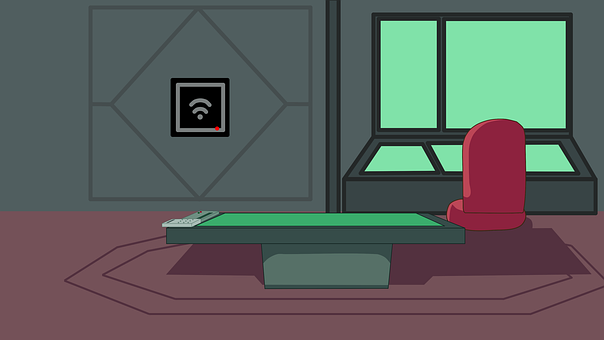
Among Us is a multiplayer game that has become extremely popular in recent months. The game is set in space, and players must work together to complete tasks while avoiding being sabotaged by the impostors among them.
The game is simple yet addictive, and it has earned a devoted following among gamers of all ages. Among Us is the perfect game for those who enjoy feeling like they are part of a community and working together towards a common goal.
More: Among Us Hats – Best Hats [How to Get Them]
How To Update Among Us on PC?
If you’re a PC player, you might be wondering how to update the game – after all, it’s not available on traditional game consoles. Fortunately, updating Among Us on PC is a relatively simple process.
First, open the Steam client and go to Library. Then, right-click on “Among Us” in the game list and choose “Properties.” Finally, select “Check for Updates” from the pop-up window. The update will automatically install.
Once the update has finished installing, you’re ready to play! Keep in mind that updating will help ensure that you can join lobbies with other players who are running the same version of the game.
How To Update Among Us on Smartphones?
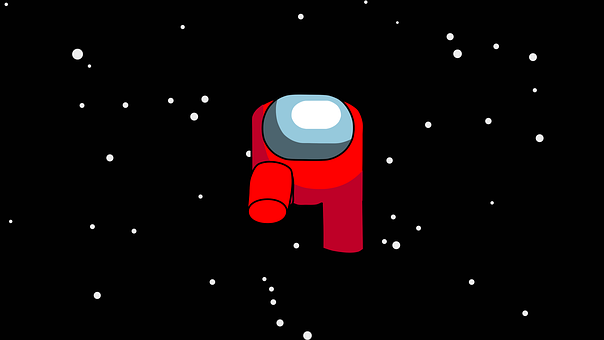
Updating games on a smartphone can be tricky-especially if you’re not sure how to do it. Here’s a quick guide on how to update Among Us on your smartphone:
1. Open the App Store (for Apple devices) or the Google Play Store (for Android devices).
2. Find Among Us in the list of apps and tap on the icon.
3. If there is an update available, you should see an Update button. Tap on it to start downloading the latest version of the game.
4. Once the download is complete, you can launch the updated game and start playing!
If you already have Among Us installed on your phone, make sure to check periodically for updates as they become available. This will help ensure that you are playing the latest version of the game and can connect with other players who have installed the same update.
More: Blue Among Us Character: Popularity, Myths & More
How To Update Among Us on Console?

The wait is finally over, console players! After a long delay, Among Us is finally available on Xbox One and PlayStation 4.
To get started, simply head to your respective console’s store and search for “Among Us.” The game should show up as a free download, so go ahead and install it.
Once the game is installed, fire it up and you should see the same familiar title screen. From there, select “Online” to jump into a public game or “Local” to set up a match with friends using couch co-op.
If you’re new to Among Us, be sure to check out our beginner’s guide for tips on how to win. And that’s all there is to it! With Among Us finally available on consoles, there’s no excuse not to join in on the fun.
How To Update Among Us on iPhone
The game is constantly being updated with new features, bug fixes, and other improvements. To update the game, simply go to the App Store, select the “Updates” tab, and then find Among Us in the list of available updates.
Tap the “Update” button next to the game, and it will begin downloading the latest version. Once the update has been installed, you’ll be able to enjoy all of the new content that has been added to the game.
So be sure to check for updates regularly in order to keep your copy of Among Us up-to-date.
How To Update Among Us on Andriod
Among Us is available now on iOS and Android devices, and it’s easy to update the game on either platform. Update Among Us on your Android device by following these simple steps:
- Open the Google Play Store app on your device and tap the “Menu” button in the top-left corner.
- Tap “My apps & games.” If there’s an update available for Among Us, it will appear here under the “Updates” section.
- Tap “Update” next to Among Us to begin the update process. Once the update is finished, you can launch the game and start playing. Update Among Us on your iOS device by going to the App Store and tapping “Updates” in the bottom-right corner.
The game will appear in the list of updates if there’s a new version available; just tap “Update” next to Among Us to install the latest version. After the update is finished, you can launch Among Us and get back to playing.
Whether you’re on iOS or Android, it’s easy to keep your copy of Among Us up to date so you can enjoy all the latest features and bug fixes. Update Today!











