For gaming enthusiasts and everyday computer users alike, the importance of a high-quality keyboard cannot be overstated. Within the realm of premium keyboards, the Razer DeathStalker distinguishes itself with a host of exceptional features that serve to augment the user experience significantly. This comprehensive guide aims to provide an in-depth exploration of the Razer DeathStalker, spotlighting its unique specifications and varied applications.
Product Overview
The Razer DeathStalker, a creation of Razer Inc., is a chiclet-style keyboard specifically engineered to provide an edge in high-speed gaming scenarios while ensuring comfort and efficiency. Packed with features such as programmable keys, anti-ghosting capabilities, and a slim, sleek form factor, it caters to the needs of both gaming aficionados and regular computer users.
In-Depth Specifications
Design
The design of the Razer DeathStalker is one of its most noticeable features, merging both aesthetics and functionality in a way that few keyboards manage to achieve. The careful consideration for the user’s experience makes this keyboard stand out and underpins its popularity among gamers and professionals alike.
The Razer DeathStalker exhibits a slim, sleek design, echoing the modern aesthetics that are a signature of Razer’s products. It measures approximately 18.5 x 10.24 x 0.98 inches, a compact size that makes it suitable for various desk setups without compromising on key size and spacing.
It also incorporates dedicated media keys and a gaming mode key, demonstrating the design’s consideration for user needs and convenience.
The keyboard is made from a high-quality plastic material that feels sturdy and durable. The keys are well-spaced and comfortable to use, adding to the overall positive user experience.

Keys
The keyboard features fully programmable, low-profile chiclet keys equipped with a 2mm actuation distance. These keys are strategically designed to deliver rapid response times and minimize fatigue during extended use.
One key aspect of its design is the low-profile chiclet keycaps. These keys are characteristic of their short height and flat rectangular shape. They contribute to the keyboard’s overall streamlined look while also promoting faster typing speeds and reducing finger fatigue, thanks to the short travel distance and softer click compared to traditional mechanical keys.
To enhance its futuristic look, the DeathStalker features a fully backlit keyset with green LED lighting, adjustable brightness levels, and off mode. This not only contributes to the aesthetic appeal but also improves visibility for gaming or typing in low-light environments.
Anti-Ghosting
The Razer DeathStalker features 10-key rollover in gaming mode. This means that it can accurately register up to ten simultaneous key presses. This is a significant advantage for gamers, especially in fast-paced or competitive games that require quick and complex input sequences.
The 10-key rollover feature works hand in hand with the keyboard’s fully programmable keys and on-the-fly macro recording capabilities. These combined features allow gamers to execute complex actions quickly, accurately, and without any interruptions caused by unregistered key presses.
For example, in a real-time strategy game where you need to send different groups of units to different parts of the map simultaneously, the 10-key rollover allows you to issue all these commands at once without any command being lost due to ghosting.
Razer Synapse 2.0
Razer Synapse 2.0 is a cloud-based hardware configuration tool that allows users to rebind controls or assign macros to any of their Razer peripherals and automatically save all the settings to the cloud. This means that users can access their personalized settings from any computer, no manual setting adjustments needed.
When paired with the Razer DeathStalker, Razer Synapse 2.0 unlocks a variety of customization options:
- Key Remapping: This feature allows you to change the function of any key on the keyboard. For instance, if you don’t use the Caps Lock key often, you could reassign it to function as a different key, like the Shift key.
- Macro Assignments: You can create macros – sequences of keystrokes that can be executed with a single key press – and assign them to any key. This is particularly useful in games where you often need to input a series of commands quickly.
- Personalized Device Lighting: Razer Synapse 2.0 lets you adjust the backlighting of your Razer DeathStalker. You can personalize the keyboard’s aesthetics to match your gaming setup or mood.
- Profile Creation: You can create multiple profiles, each with its own set of custom key bindings and lighting settings. This is useful if your keyboard is used by multiple people, or if you have different preferences for different games or applications.
Game Mode Option
In essence, the Game Mode function is a feature that, when activated, disables certain keys that might disrupt gameplay if accidentally pressed. The most common key that Game Mode disables is the Windows key. During intensive gaming sessions, accidentally pressing the Windows key can minimize the game and open the Start menu, disrupting the flow of gameplay and potentially leading to unwanted outcomes, especially in competitive gaming scenarios.
In the Razer DeathStalker keyboard, the Game Mode option is easily activated with a simple key combination. Once engaged, it disables the Windows key, ensuring your gaming sessions remain uninterrupted.
By leveraging the Razer Synapse 2.0 software, you can further customize the Game Mode function to disable additional keys, such as Alt+Tab or Alt+F4, which are also known to disrupt gameplay.
Fixed Wrist Rest
The Razer DeathStalker features a fixed, non-detachable wrist rest designed to provide comfort and support during long periods of use. This ergonomic design element helps in minimizing wrist strain, a common issue for gamers and professionals who spend a lot of time typing or gaming.
The wrist rest on the DeathStalker is sufficiently wide and padded, allowing for a natural hand position while typing or gaming. It supports the wrists at a comfortable angle, reducing pressure on the carpal tunnel area and helping to prevent conditions such as Carpal Tunnel Syndrome, which is associated with prolonged, incorrect hand positioning.
The surface of the wrist rest is made of a smooth material, reducing friction and making it more comfortable for the skin. Its fixed nature ensures it’s always in the right place to support your wrists, eliminating the need for constant adjustments.
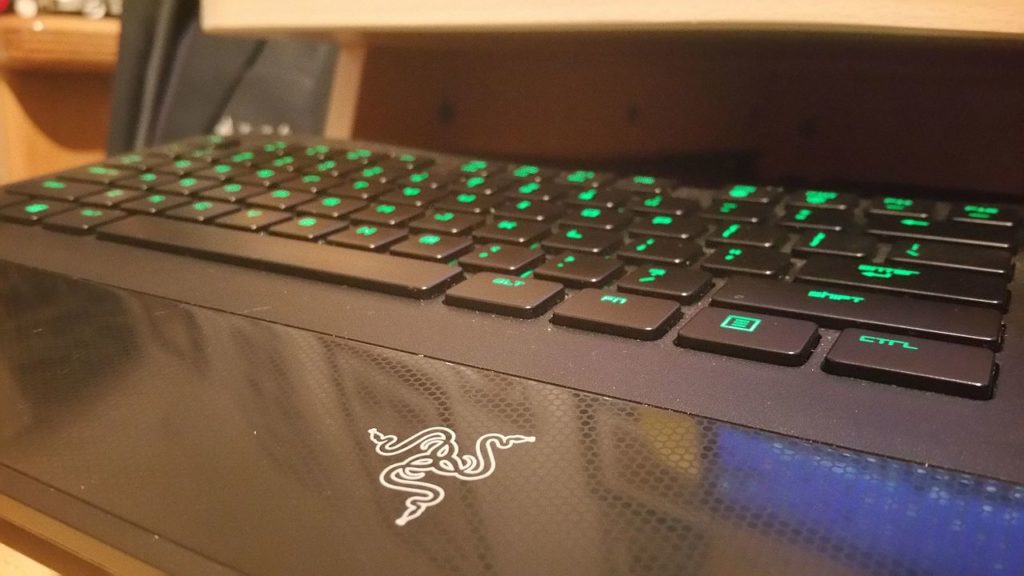
Diverse Applications of the Razer DeathStalker
- Gaming: The Razer DeathStalker is primarily built for gamers. Its fast actuation, customizable keys, and game mode option contribute to a fully immersive gaming experience. Its anti-ghosting capability guarantees that every keystroke is registered, a critical factor during intense gaming sessions.
- Typing: The keyboard’s chiclet-style keys, along with a supportive wrist rest, make it a fantastic tool for long typing tasks. Its low-profile structure results in reduced finger movement and subsequent fatigue.
- Customization: Leveraging Razer Synapse 2.0, users can modify the keyboard to align with their unique requirements. Whether it’s assigning macros to keys, rebinding buttons, or customizing the lighting to match your gaming setup, the DeathStalker offers a high degree of personalization.
- Professional Use: The efficient performance and sleek aesthetics of the Razer DeathStalker make it highly suitable for professional settings. It facilitates quick, comfortable typing, thereby contributing to increased productivity.
Conclusion
The Razer DeathStalker is more than a mere keyboard; it’s an embodiment of the fusion of design, comfort, and high performance. Whether you’re a passionate gamer seeking that crucial competitive advantage or a professional in need of a dependable keyboard, the Razer DeathStalker has got you covered. Its impressive suite of features, combined with a sleek and ergonomic design, make it an invaluable addition to any computer setup.











