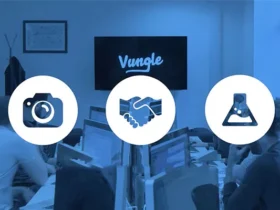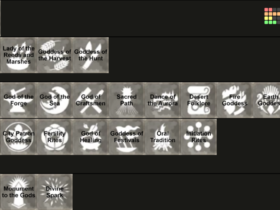The Unity Web Player is a safe platform. Users can experience content developed in the Unity game engine by installing a browser plugin called the Unity Web Player. Firefox and Safari allow users to install a plugin known as ActiveX control. The Unity web player allows users to play various games in their browsers.
What is Unity Web Player?

The Unity Web Player is a browser extension that brings Unity-made 3D media into your web browser. In the hundreds of millions, numerous individuals have already downloaded the plugin.
The Unity Web Player is a plugin used to play games and other interactive content created with the Unity game engine. It also poses a potential security risk as it can give malicious websites access to your computer.
To protect yourself, only grant the Unity Web Player permission on trusted websites and regularly update the plugin. Use browser extensions to secure the perimeter and block suspicious websites or downloads. These precautions allow you to enjoy Unity content while keeping your personal information safe.
Is Unity Web Player safe?
The Unity plugin is safe to use, and it also offers software engineers a risk-free setting in which to experiment with it. Moreover, the procedure is carried out in a separate and protected setting, thereby preserving the unaltered state of the game and the integrity of any other data or program that may be in use.
Vulnerabilities in the Unity Player

- A serious flaw in Unity Web Player has prompted a warning from a researcher. Bad actors can take advantage of this hole to steal private data from users. The expert claims that the Unity Web Player plugin enforces cross-domain controls that block a web app’s access to external resources like files or other websites. Nonetheless, there is a way around this limitation. Putting a malicious Unity app online and convincing users to open it is the easiest way for an attacker to take advantage of the flaw. Once installed, the malware can access users’ other internet accounts and steal their data. The researcher advised that the attack only works if the victim has authenticated to the service.
- A researcher reported another vulnerability, and an attacker can use this vulnerability to deceive a user into accessing a malicious Unity-based application or even a Facebook game. When the victim starts the program, the attackers can access their accounts. The Unity Web Player plugin often uses conventional cross-domain policies. A program hosted on the user’s now-visited website can only access data stored in the user’s currently logged-in domain it will be blocked from accessing any other websites or the local file system. However, The newly discovered issue allows malicious software or scripts to mislead the web player into accepting requests for other domains. As the researcher put it, a “specially-formatted URL in an HTTP redirection” can be created to sidestep these restrictions.
More: What Is E2E & P2P Encryption – Are They Important?
Unity Web Player Vulnerabilities Patched
The unity web player has had all of its known vulnerabilities patched and enhanced. You can safely use them without worrying about anything bad happening. The developers behind Unity Web Player are constantly hardening their systems against exploits of any kind and making incremental improvements.
According to several users, “it is as secure as it can be; yet, we could question the security of Adobe Flash apps. Everything should be alright if the application does not have access to personal information or computer hardware”.
Final Thoughts
Lastly, as far as I can tell, it’s reasonably safe. It’s a fantastic add-on that works with any web browser. The unity web players team is always improving its systems. To protect against new forms of attack and fix any flaws that are discovered as quickly as possible.
.